Lots of editing options:
The editing procedures are very simple to use. There are many editing options to choose from, and various attributes under each type of effect that allow you to adjust values, colors, strength of edits, etc.
For example, if you choose to make the photo "Black and White"...you also have the following options...
- color filter (you choose from 1000's of color variations and gradients)
- % fade (from 0-100%)
- select areas of the picture to remain in color
- the strength of the "color" areas (from 0-100%)
- size (from 0-100)
- strength of color (0-100%)
- the vignette color (once again, 1000's of color variations and gradients)
- and the fade (from 0-100%)
Have some fun and give it a try:
There is no program to download to your computer...instead you upload your pictures to their site, edit them, then save the edited pictures back to your computer. (From there you can send them where ever you want to get them developed, save them on a disc, or archive them however you like.)
What I will suggest is visit the website, upload a picture, then start playing! There are so many awesome edits available. It is also very simple to use. My favorite section is the "Create" tab then the "Effects" drop down menu.
I hope you give it a try...I know you'll be glad you did!!!
Presently, I have the basic (free) membership...here are some of my recent Halloween Edits...
I hope you will give it a try...I promise you'll be glad you did!!!
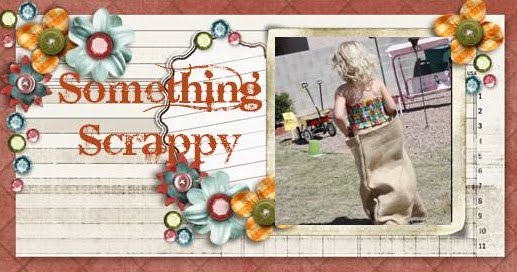


















No comments:
Post a Comment