I follow these simple steps to create my own journaling blocks...
1. Decide on a theme...for these journaling blocks I choose Halloween
2. Browse "google images" for a cool picture or piece of free clip art...in this case I searched "vintage Halloween".
3. Right click on the image you want to use, "save as" somewhere on your computer.
4. Open a program to create and edit your journaling block in...I like to use Power Point because it's simple and I'm familiar with it.
5. "Insert" the "picture" you saved off of the Internet and re size it.
6. Create a smaller "text box" to place on or next to your picture. Fill it with "underscores/lines" by holding down the "shift" key and the "dash" key on your keyboard.
7. Select the new text box and choose "format" from the main menu. Now you can change the line thicknesses, fill colors, transparency, font size, and any other aspects you wish to adjust on text box to make it "pop". This may take a little experimentation. I never knew I could do so much in Power Point until I started playing with all of the "format" options.
8. I sometimes "save as" a .jpg file (optional)--especially if I want to print the journaling spot at a smaller scale.
9. Print your journaling block on cardstock at the desired size.
It's very easy to create your own journaling blocks...the best part is they are personalized to what you want and are limited only by your creativity!!!
Here are some more examples of journaling blocks I have created...
 |
| Trick or Treat Journaling Block |
 |
| Holy Hobbie Journaling Block |
 |
| 101 Dalmations Journaling Block |
 |
| Out of this World Journaling Block |
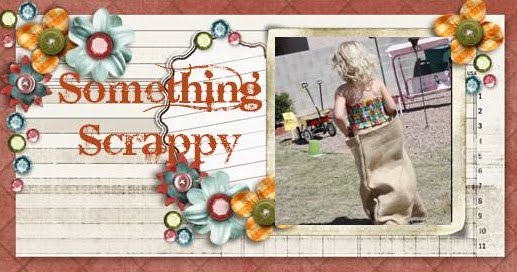



Super cute!
ReplyDelete